Step - 1
Step - 2
Create New App
Make Sure to select category type
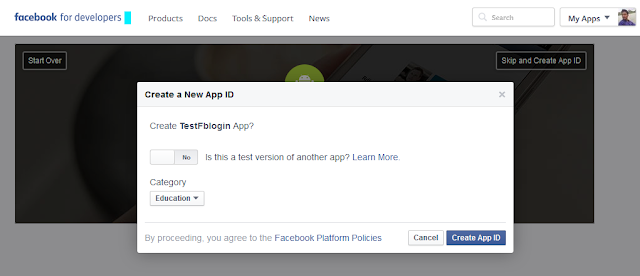
Step - 3 Quick Start from Dashboard.
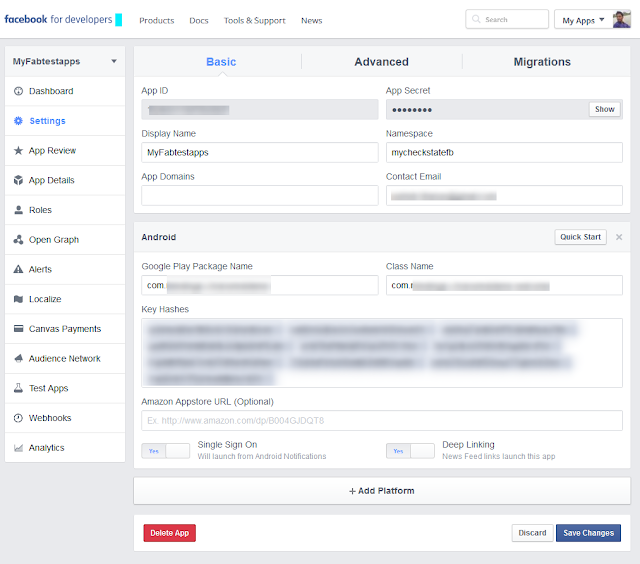
Step - 4 Copy package and class name from your app android manifest and paste.
Generate machine hash key and paste in hash key.
keytool -exportcert -alias androiddebugkey -keystore %HOMEPATH%.androiddebug.keystore | openssl sha1 -binary | openssl base64
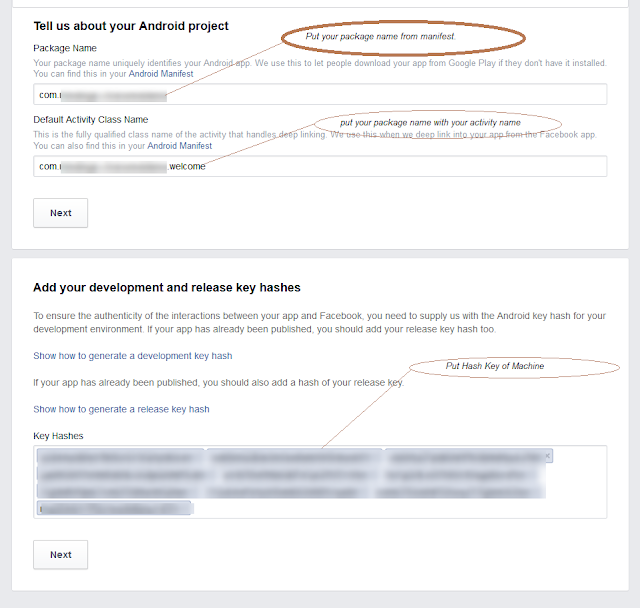
Login in your facebook account.
Step - 2
Create New App
Make Sure to select category type
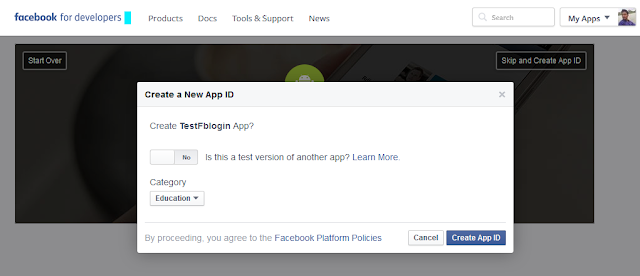
Step - 3 Quick Start from Dashboard.
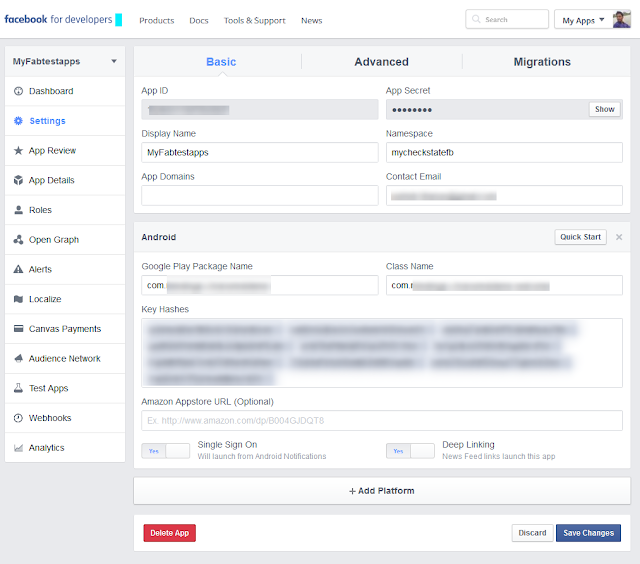
Step - 4 Copy package and class name from your app android manifest and paste.
Generate machine hash key and paste in hash key.
keytool -exportcert -alias androiddebugkey -keystore %HOMEPATH%.androiddebug.keystore | openssl sha1 -binary | openssl base64
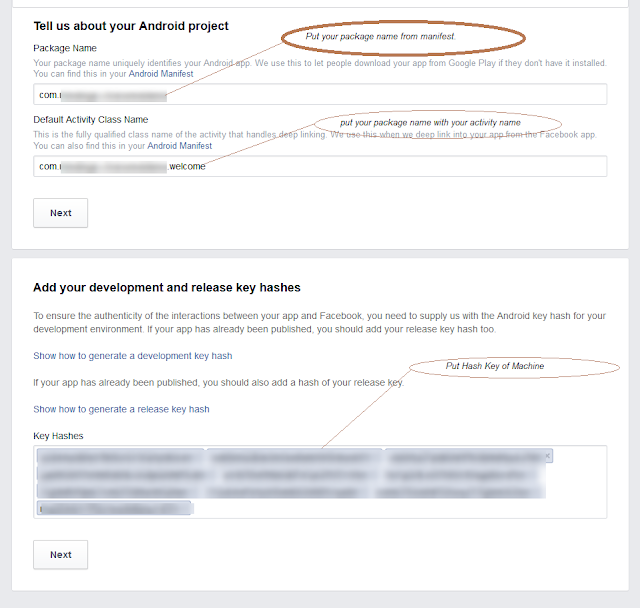
Feel free to post your comments, queries and suggestions
Cheers...:-)
Cheers...:-)

No comments :
Post a Comment